#MacOS 운영체제 #맥OS #MacOS Sequoia #VMWare Fusion #가상머신 #가상컴퓨터 #UUID #I Copied It #I Moved It
[2024년 10월 06일]
MacOS 15.0 Sequoia에서 VMWare Fusion 가상컴퓨터를 실행하면 계속 "Copiped or Moved"를 묻는다
요약
- 반드시
I Moved It를 선택할 것!!! - [가상머신이름].vmx 파일에
uuid.action = "keep"한 줄을 추가하고 가상머신 시작
본문
This virtual machine might have been moved or copied. In order to configure certain management and networking features, VMware Fusion needs to know if this virtual machine was moved or copied. If you don't know, answer "I Copied It". I Copied It I Moved It Cancel
최근에 인텔 맥북프로와 애플실리콘 맥북에어의 운영체제를 MacOS 15 Sequoia로 업그레이드했다.
두 기기에는 VMware Fusion으로 MS Windows 11, Kali Linux, Linux Mint 등의 가상 컴퓨터를 운영하고 있다.
세쿼이어 설치 후에는 가상 컴퓨터를 켤 때마다
베낀거니? 아니면 옮긴거니?를 계속 묻는다.
각 가상컴퓨터(VM)는 지문처럼 사용되는 128bit의 UUID (universally unique identifier)를 가진다고 한다.
I Copied It을 선택하면 VM의 UUID를 변경하고 가상머신을 켠다.
I Moved It을 선택하면 VM의 UUID를 변경하지 않고 가상머신을 켠다.
윈도우 VM의 경우 UUID가 바뀌면 정품인증이 풀릴 수 있다고 하니 주의해야 한다.
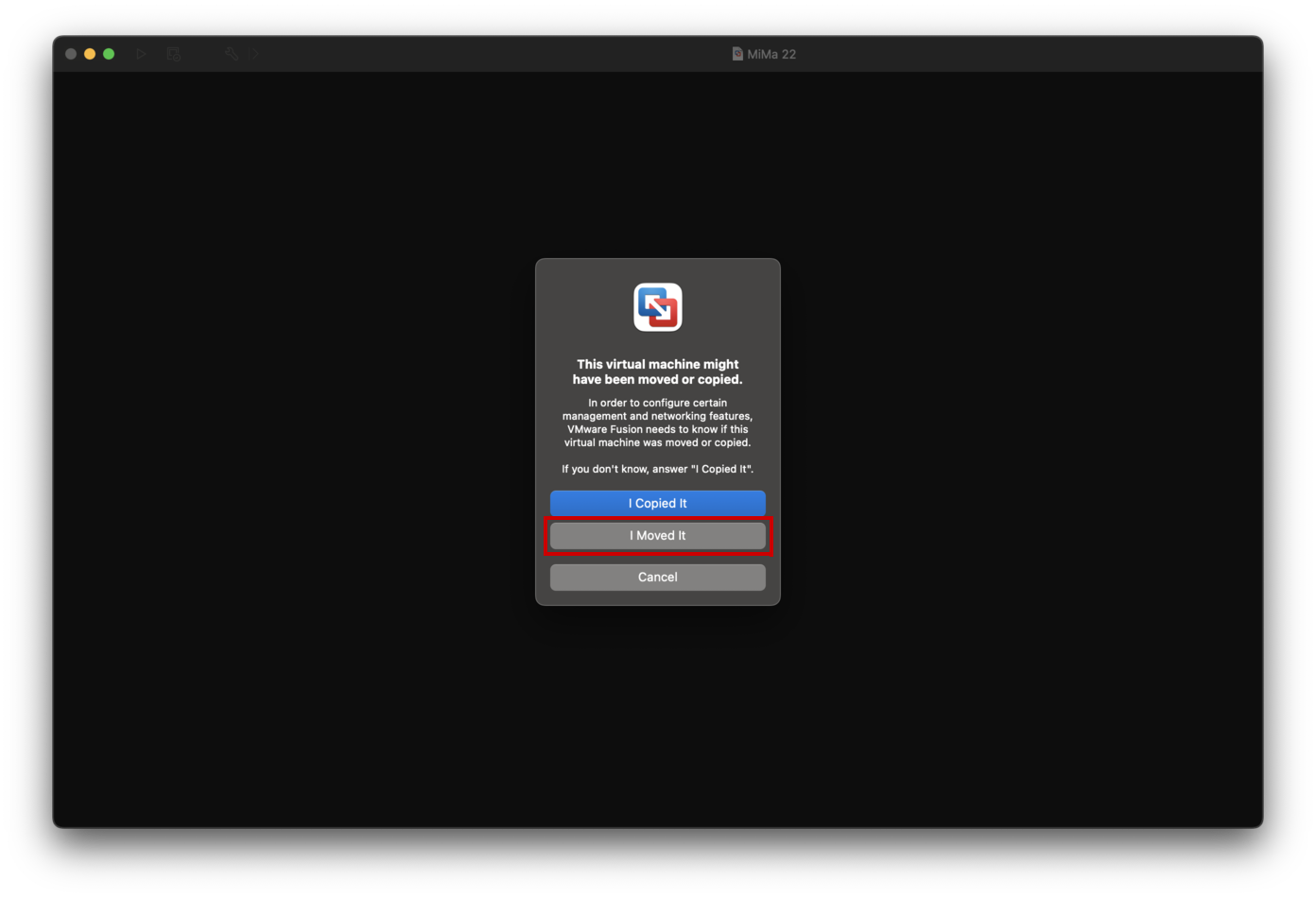
• 맥OS 세쿼이아 15의
VMWare 퓨전 가상머신이 복사/이전 여부를 계속 묻는다. 반드시 I Moved It 선택 필요!!
VM의 UUID는 처음 만들어질 때 생성되고 복사했을 때도 새로 만들어진다.
그 값은 VM 설정 파일(.vmx 확장자 파일)에 저장된다.
이 값을 다음에도 유지하고 싶다면 vmx 파일에 uuid.action = "keep" 한 줄을 추가하면 된다.
[jinsuk@mac:~/]$ grep -i uuid ./Documents/Virtual\ Machines.localized/MiMa\ 22.vmwarevm/MiMa\ 22.vmx uuid.bios = "56 4d 16 f1 7e 20 15 5c-32 8a ae 80 5b 45 ba d0" uuid.location = "56 4d 16 f1 7e 20 15 5c-32 8a ae 80 5b 45 ba d0" [jinsuk@mac:~/]$
MiMa 22 가상컴퓨터의 경로는
"/Users/jinsuk/Documents/Virtual Machines.localized/MiMa 22.vmwarevm"이다.
VM 설정 파일(MiMa 22.vmx의 UUID 관련 항목은 위와 같이 2개가 발견된다.
[jinsuk@mac:~/]$ vi ./Documents/Virtual\ Machines.localized/MiMa\ 22.vmwarevm/MiMa\ 22.vmx [jinsuk@mac:~/]$ grep -i uuid ./Documents/Virtual\ Machines.localized/MiMa\ 22.vmwarevm/MiMa\ 22.vmx uuid.bios = "56 4d 16 f1 7e 20 15 5c-32 8a ae 80 5b 45 ba d0" uuid.location = "56 4d 16 f1 7e 20 15 5c-32 8a ae 80 5b 45 ba d0" uuid.action = "keep" [jinsuk@mac:~/]$
편집기(위에서는 vi)를 이용하여 VM의 vmx 파일에 uuid.action = "keep"
한 줄을 추가한 결과를 보여주고 있다.
이제는 새로 VM을 켜도
베낀거니? 아니면 옮긴거니?를 더이상 묻지 않는다.
[처음 작성한 날: 2024.10.06] [마지막으로 고친 날: 2024.10.06]
< 이전 글 : 가상컴퓨터로 설치한 칼리리눅스 다듬기 (부팅 5초 기다림 없애기, 로그인 계정 표시, 비번 없이 sudo 실행) (2024.10.09)
> 다음 글 : Windows 11 Pro Hyper-V에서의 Kali Linux 2024.3 가상머신 설치 (2024.10.03)
 이 저작물은 크리에이티브
커먼즈 저작자표시 4.0 국제 라이선스에 따라 이용할 수 있습니다.
이 저작물은 크리에이티브
커먼즈 저작자표시 4.0 국제 라이선스에 따라 이용할 수 있습니다.