#Beelink N41 #N4100 #BIOS Reset #RTC 7초 #RTC 7seconds #Clear Linux #클리어리눅스
[2020년 02월 13일]
BIOS 건드리다 벽돌이 된 Beelink N41 바이오스 공장초기화 방법
요약
- 전원을 포함한 모든 선(케이블)을 본체에서 떼어내고
RTC 단추를 7초 이상 눌렀다가 다시 케이블을 연결하면 BIOS가 공장 초기화
본문
윈도우 10이 기본으로 설치된 Beelink N41에 외장하드, 무선네트워크 장비 등을 USB로 주렁주렁 달아서 쓰고 있다. 전원부에서 신경을 거스르는 고주파가 발산되어 구석에 가져다 놓을 요량으로 원격 관리가 편한 리눅스를 설치하려고 하였다. 리눅스 ISO로 만든 USB로 부팅이 안되어서 바이오스 설정을 몇 개 건드렸다. 헐... 그만 벽돌이 되어 버렸다. 까만 화면!!!!!
Intel® Celeron® Processor N4100 (4M Cache, up to 2.40 GHz)와 SSD를 장착한 저전력 미니PC로 웹 서핑, 영화보기, 음악감상 용으로는 딱!이라 재작년 광군절에 알리익스프레스에서 구매하였다.

• 비링크 N41의 윗면; 모든 케이블 제거하고 가장 오른쪽 녹색 RTC(Reset?) 버턴 7초 누르면 됨
열심히 인터넷을 검색하여 방법을 찾았다. 답: How can I reach the BIOS menu of N41? - Gemini N - Beelink. BIOS 설정을 잘못 건드리면 벽돌이 되는 현상을 나만 겪은 게 아닌 모앙이다.
- 운영체제를 종료하고 본체에 꽂은 모든 케이블을 제거한다.
RTC단추를 7초 이상 누른다 -> BIOS 공장초기화- 전원 케이블과 모니터, 자판, 마우스 연결하고 부팅하여 확인
FJM 2019-03-11 07:17:02 Hi navi2000. Yes, the "Beelink Gemini N41" has BIOS Setup menu. When no Bee-Link Icon is show in the middle of the screen just after device start, I guess, you were shut out yourself from the BIOS through some unfavorable BIOS Settings before - just like me (and in my case even shut out from the OS) :L Plug off all cords from the Bee-link N41 and press the green RTC reset button for About 7 seconds (yes, without any power). This clears all faulty BIOS/CMOS settings (on next power on, I believe). Then plugin at least a USB keyboard, the HDMI and power cord again. You should see the boot screen again. Also, for me the Delete Button did not work on my N41. I had to press ESC several times (to hit the right moment) to get into BIOS menu. Good luck. FJM 출처: How can I reach the BIOS menu of N41? - Gemini N - Beelink
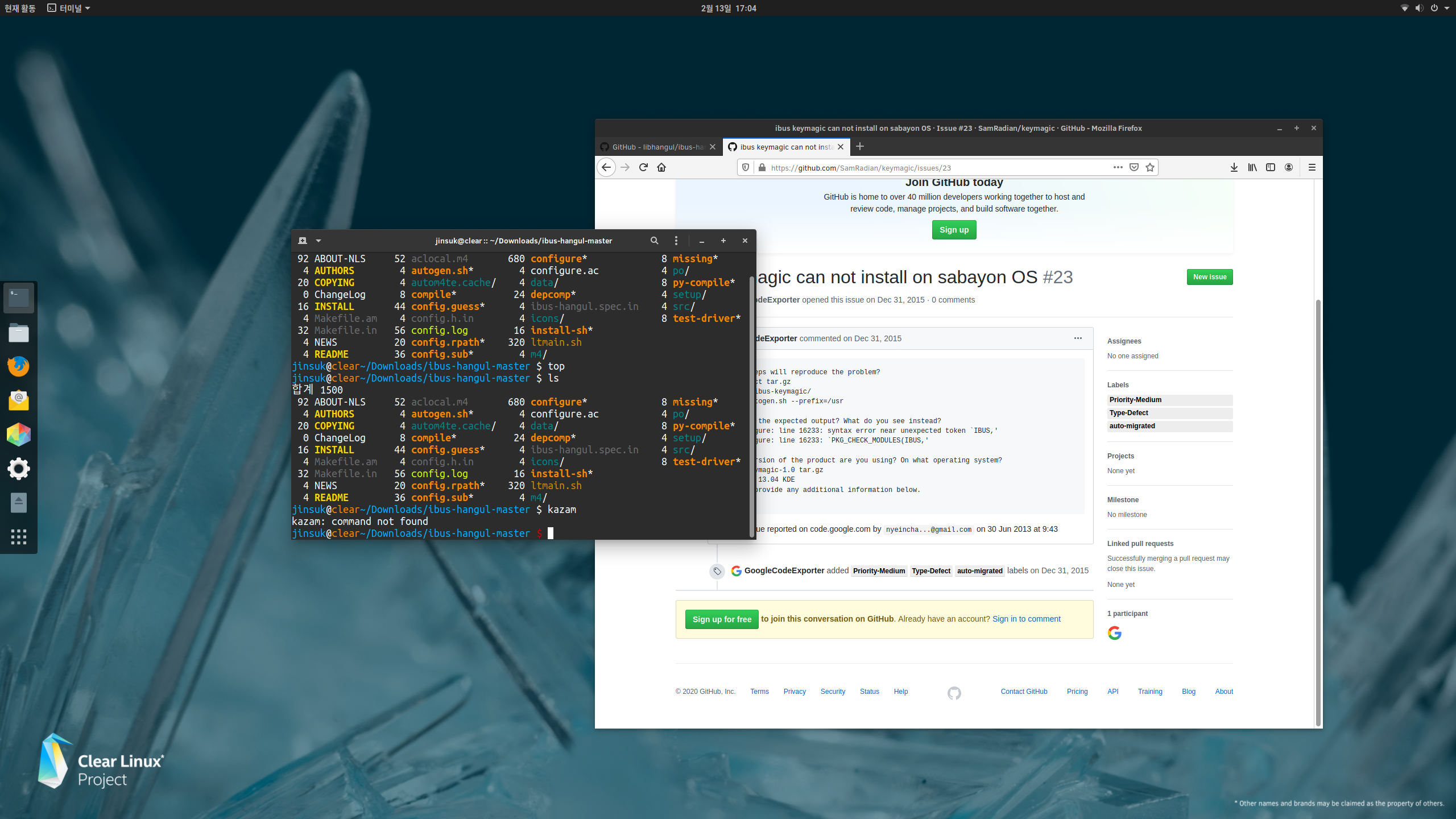
• 비링크 N41에 클리어 리눅스를 설치한 화면; 한글입력 방법을 몰라서 다른 리눅스로 또 갈아탐
위의 그림은 Beelink N41에 인텔의 클리어리눅스(Clear Linux)를 설치하고 받아낸 전체화면 갈무리이다. 산뜻하고 좋은 데 한글 입력 방법을 찾지 못해서 다른 리눅스로 갈아타려고 한다.
[처음 작성한 날: 2020.02.13] [마지막으로 고친 날: 2020.02.14]
< 이전 글 : MX리눅스의 구글크롬 원격데스크톱 서버 오류 수정하기 (2020.02.22)
> 다음 글 : 리눅스용 벤치마크 도구 sysbench를 이용한 라떼판다와 라즈베리파이 성능비교 (2020.02.12)
 이 저작물은 크리에이티브
커먼즈 저작자표시 4.0 국제 라이선스에 따라 이용할 수 있습니다.
이 저작물은 크리에이티브
커먼즈 저작자표시 4.0 국제 라이선스에 따라 이용할 수 있습니다.